W126 Becker Radio install – part 1
My 1987 UK Market 560SEC was originally sold with Becker Mexico Cassette player (option 251). I’ve been planning for a while to re-install a period Becker radio, with a few of my own upgrades.
My first task was to research the radios and purchase a suitable unit. I ended up purchasing two radios, Becker 1402 and Becker 1480. As the skills and parts to repair these radios are getting harder to find, I wanted a primary radio and a backup unit. I am installing the 1402 and will get the 1480 repaired and keep it as the backup. I have tested the 1402 and it works well. To connect the radios, I also had to purchase the correct Becker plugs. The wiring harness had been cut for my car. These were not cheap. I was lucky enough to be able to grab a backup set from a USA junkyard.
Secondly, I wanted to keep the modern speakers I have in the car and not rely on the factory fader. I researched and purchased the factory line out module so I could use RCA plugs to connect a small amplifier. This also worked well on my test bench.
Thirdly, I wanted a solution to play music through my phone and have hands free calling. I’m using the iSimple Tranzit BLU HF which essentially piggybacks off the antenna cable and provides an FM signal directly to the radio. That also worked well on the test bench.
Finally, I wanted to add some USB ports for my phone so I could drive around without the ashtray hanging open all the time. I found some simple 12v to USB adaptors for this purpose.
In addition, I wanted to connect up to the car in the least intrusive way possible. I researched the X30 power block as the way to do this, and experimented with my parts car.
With all this done I had finally planned my W126 Becker radio install and I was ready to start.
The first task was to remove the current Alpine radio. This was easiest with the ashtray removed. While the installer had cut the original wiring harnesses, they had used bullet connectors to splice in the Alpine. This made removing it far easier. The W126 electrical troubleshooting manual is really helpful here, as it outlines the colours of the original wires so they can be cross checked. For the main Becker wiring harness, I also used bullet connectors since one half was already there. This was the ground, switched power, constant power and illumination.
I had a few problems with the illumination. At first when I plugged the Becker radio in as a test, the screen was garbled. I used my power probe to check that I had the right wires, and I did. Turns out the connector as a bit loose and a new bullet connector solved that problem.
I had already removed the left under dash panel, carpet, and the cover for the various control modules to check for the X30 power block. I also found it easiest to remove the side panel from the console as well. Once this was removed, I noticed the rats nest of old wiring for the long defunct Cobra car alarm. The alarm is a Cobra 5801. There wasn’t a great deal about this alarm on the internet, but I understand they were a high end alarm in the mid 90s.
I carefully removed as much of the Cobra wiring as I could. I am pretty sure the Cobra would have been equipped with an immobilizer, so I didn’t want to render the car immobile. In the end I removed most of the under dash wiring and a small control box. I didn’t touch the other wiring around the window switches, which I assume was Cobra related. There is still a big green bundle of wires next to the console that I ended up leaving alone. As I cut/disconnected each group of wires I test started the car in case I had to plug something back in!
I decided I was going to locate the amplifier in the passengers footwell. There is room down there next to one of the control modules that is populated in later cars. I think there may be an airbag module there or something like that. It’s right next to the X30 power block, there is a line from the battery previously used by the Cobra, and its close enough to the speaker wires.
The Tranzit BLU unit will live behind the radio and the ashtray. I originally wanted to put it down the the amp, but antenna cables don’t reach that far. In any case, it is very small – about the size of a pack of cards. It fits quite well there.
Generally the speaker wires were fairly straightforward, but one of them was reversed. Speaker wires normally have a solid colour for positive and a black stripe for negative. In this case, the solid colour wire coming out of the radio was going into the striped speaker wire. I presume it was wired in reverse at the speaker, but I don’t want to check. The rear speaker covers in the W126 are very brittle at this age and there is a decent change I’ll break it if I attempt to remove it. I don’t think its a mistake, as the male/female pairs of the bullet connectors are reversed to prevent incorrect wiring. In any case, I now have the speaker wires plugged into the harness for the amplifier. I also pulled through some RCA cables to connect the Becker to the amp.
As well as the power cables, and the RCA connection, the becker has a provision to trigger the automatic antenna. I also want to use this to trigger the amplifier to turn on, as well as the Tranzit BLU. It would have been simpler to just wire the amplifier and Tranzit BLU to switched power. However, I don’t want my phone pairing with the Tranzit BLU when the radio is turned off. It also seems more efficient to do it this way. I’m a bit wary of plugging three devices into this trigger, so I am going to use a relay. I don’t want to overly stress the Becker radio. I’ll place the relay near the amplifier, so I have lengthened the antenna trigger wire and the wire from the Becker’s antenna trigger port.
 The USB ports will be wired directly to the X30 power block. I’ll use pin 5 for the positive (hot on accessory, start and run) and the ground. I’ll also use this as the power source for the relay.
The USB ports will be wired directly to the X30 power block. I’ll use pin 5 for the positive (hot on accessory, start and run) and the ground. I’ll also use this as the power source for the relay.
My next step is to finish installing the amplifier and the Tranzit BLU. I’ll then be able to test it, and check the amplifier settings before I tidy up the wiring. The final step of my W126 Becker radio install will be to wire in the USB ports.





































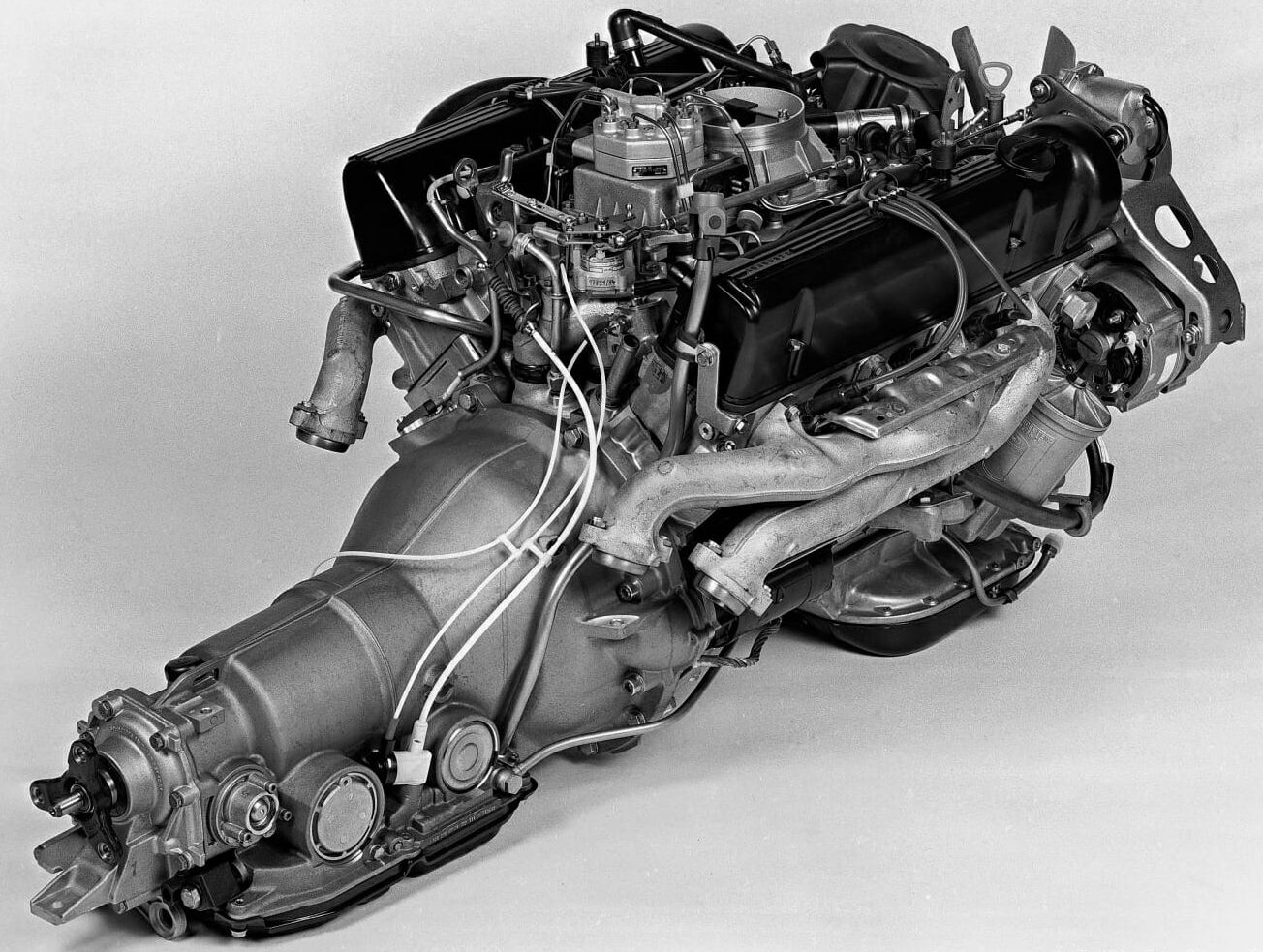

























This is part of an series of articles on installing the Becker Mexico cassette in my 560SEC:
1) Procuring and testing the radio: https://www.classicjalopy.com/2022/07/planning-becker-radio-installs/
2) Testing the line out module: https://www.classicjalopy.com/2022/08/connecting-the-becker-line-out-module-to-a-modern-amplifier/
3) Locating the X30 power block on RHD cars: https://www.classicjalopy.com/2022/09/locating-the-w126-x30-power-block-on-rhd-cars/
4) Install Part 1: https://www.classicjalopy.com/2022/09/w126-becker-radio-install-part-1/
5) Install Part 2: https://www.classicjalopy.com/2022/09/w126-becker-radio-install-part-2/
6) Install Part 3: https://www.classicjalopy.com/2022/09/w126-becker-radio-install-part-3/
7) Install Part 4: https://www.classicjalopy.com/2022/10/w126-becker-radio-install-part-4/